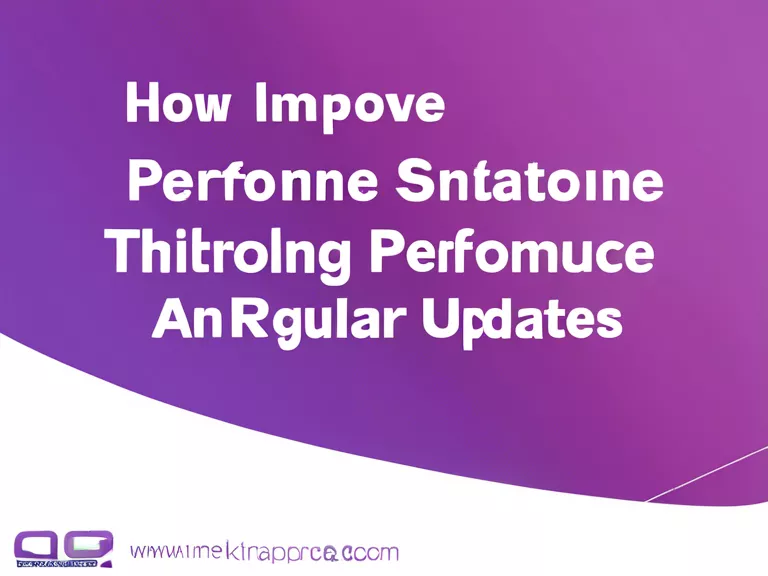Customizing your smartphone interface can make a huge difference in boosting your productivity. Here are some top tips to help you tailor your device to suit your needs and make the most out of your smartphone experience.
Organize Your Home Screen: Arrange your apps in a way that makes sense to you. Group similar apps together and place the most frequently used ones on the main screen for easy access.
Utilize Widgets: Widgets can provide quick access to important information or functions without having to open an app. Customize your widgets to display calendar events, weather updates, or to-do lists for increased efficiency.
Customize App Icons: Change the icons of your apps to make them more visually pleasing or easier to identify. You can use third-party icon packs or create your own custom icons for a personalized touch.
Enable Gestures and Shortcuts: Take advantage of gesture controls and shortcuts to streamline navigation and perform tasks more quickly. Set up gestures for actions like launching apps, switching between apps, or taking screenshots.
Theme Your Device: Customize the overall theme of your smartphone by changing the wallpaper, font style, and color scheme. A cohesive and visually appealing theme can make your device more enjoyable to use and help boost your mood.
By following these tips and getting creative with your smartphone customization, you can create a more organized and efficient interface that caters to your individual needs and preferences.