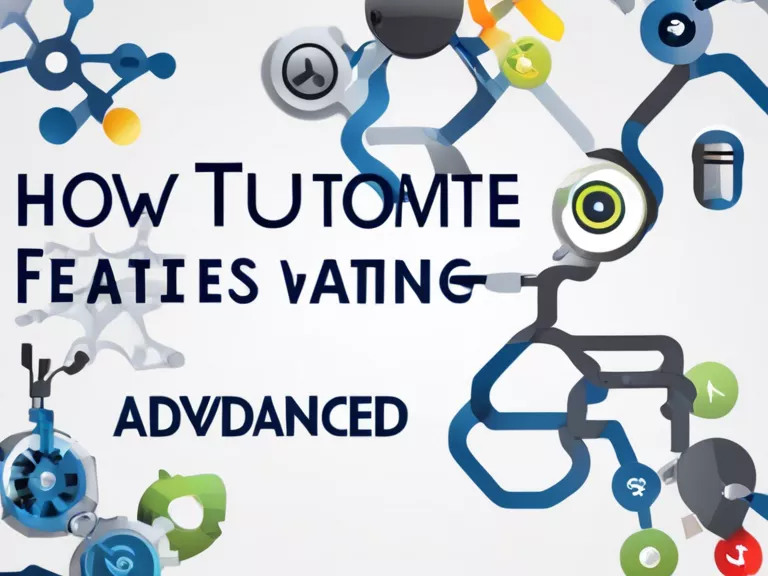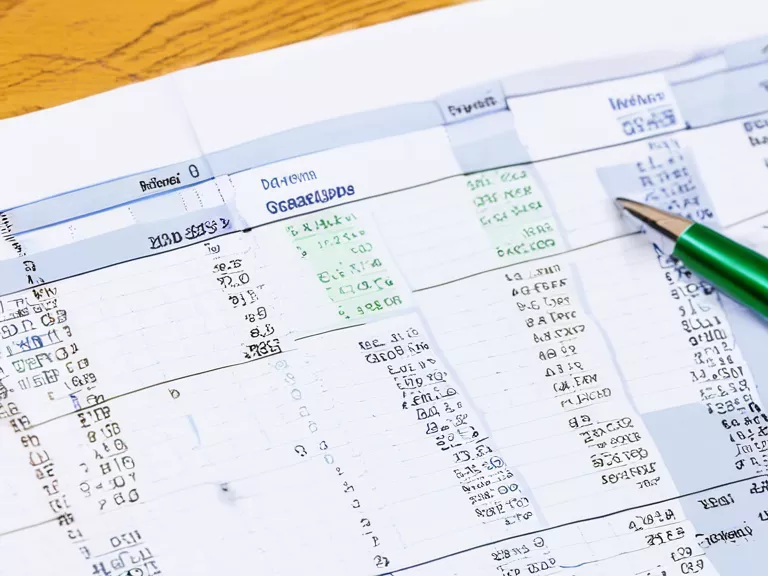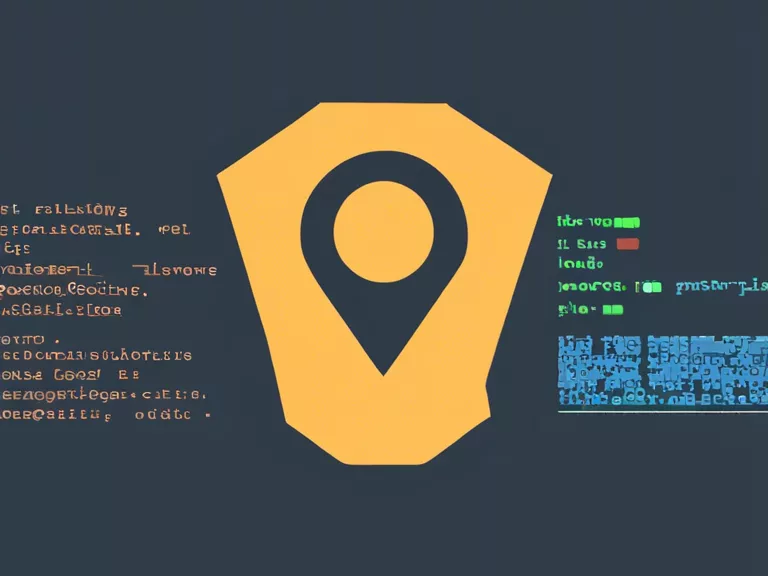Creating professional presentations using popular design software
Presentations are a crucial part of many professions, whether you are a marketer pitching a campaign idea or a manager updating the team on new initiatives. Designing a visually appealing presentation can help keep your audience engaged and effectively convey your message. In this article, we will explore how popular design software can help you create professional presentations that leave a lasting impression.
One of the most popular design software tools for creating presentations is Microsoft PowerPoint. With its user-friendly interface and a wide range of themes and templates, PowerPoint allows users to easily customize their slides with text, images, and graphics. The software also offers tools for adding animations and transitions to make your presentation more dynamic.
Another widely used design software for presentations is Adobe InDesign. While primarily known for its print design capabilities, InDesign can also be used to create digital presentations. With features like master pages, paragraph styles, and typography options, InDesign allows users to create polished and professional-looking slides that stand out.
For those looking for more creative freedom, tools like Canva and Prezi offer unique ways to design presentations. Canva provides a wide range of templates and design elements that can be easily customized to create visually stunning slides. Prezi, on the other hand, offers a zooming interface that allows users to create dynamic and interactive presentations that are sure to capture the audience's attention.
No matter which software you choose, the key to creating professional presentations is to focus on clean design, clear messaging, and engaging visuals. By using popular design software tools, you can elevate your presentations and make a lasting impact on your audience.