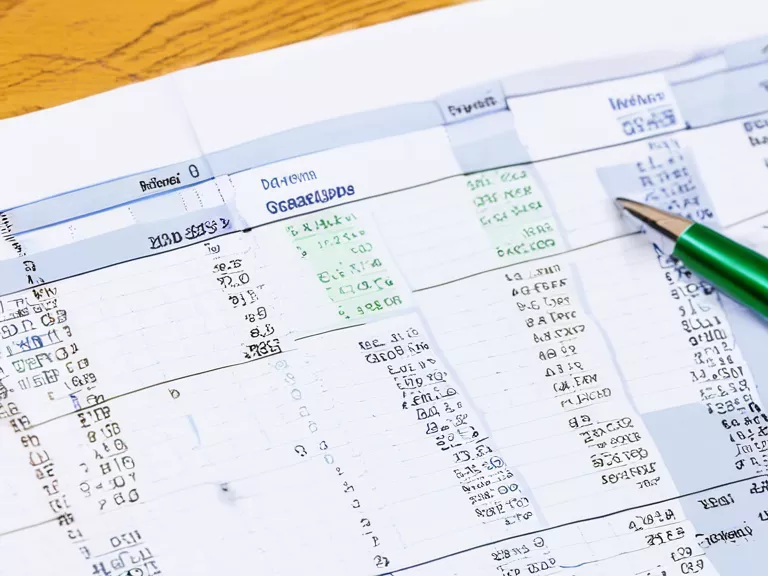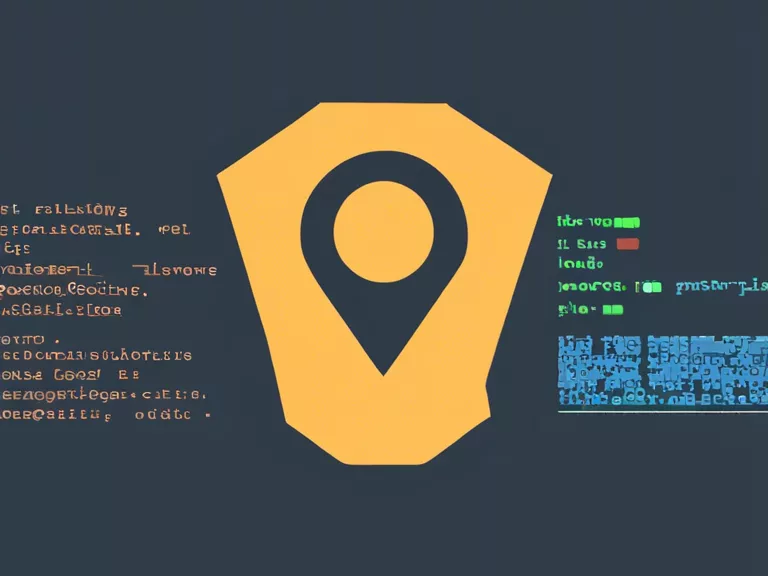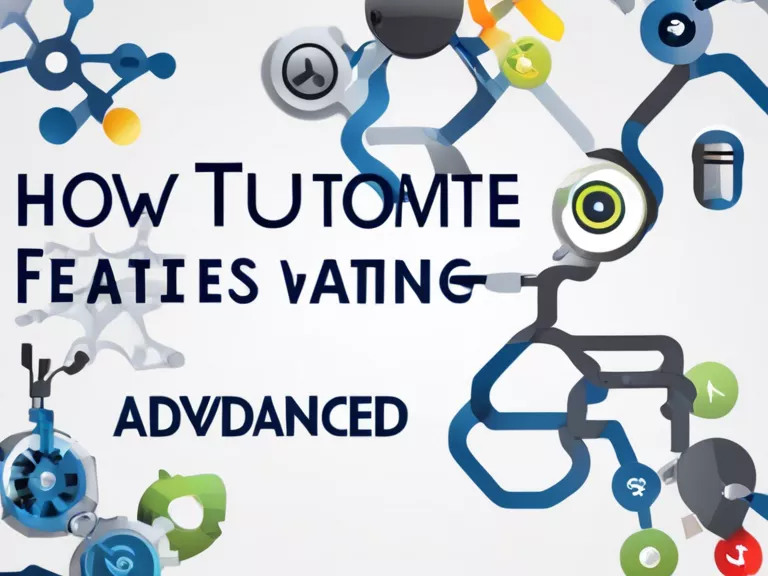
Automation is a key aspect of increasing productivity and efficiency in any organization or individual's life. Advanced software features have made it easier than ever to automate tasks and save time. In this article, we will discuss how to automate tasks using advanced software features.
One of the most popular tools for automation is using macros. Macros allow you to record a series of actions and replay them with a single click. This can be extremely useful for repetitive tasks such as formatting documents, entering data, or running reports. Most advanced office suites, like Microsoft Office, Google Docs, and LibreOffice, have built-in macro functionality.
Another way to automate tasks is by using scripting languages like Python, PowerShell, or Ruby. These languages allow you to write scripts to automate complex tasks or workflows. For example, you can write a Python script to download files from a website, process them, and send an email report automatically.
Task scheduling is another powerful way to automate tasks. Most operating systems have built-in task scheduling tools, such as Windows Task Scheduler or cron jobs in Linux. These tools allow you to schedule tasks to run at specific times or intervals without any manual intervention.
Integration tools like Zapier or IFTTT provide a way to automate tasks by connecting different apps and services together. For example, you can create a workflow that automatically saves email attachments to Dropbox, or sends a Slack message when a new task is added to Trello.
Machine learning and artificial intelligence are also being used to automate tasks in new and innovative ways. These technologies can be used to analyze data, make predictions, and automatically perform actions based on the results.
By leveraging these advanced software features, you can save time, reduce errors, and focus on more important tasks. With a little bit of knowledge and creativity, you can automate almost any task and streamline your workflow.